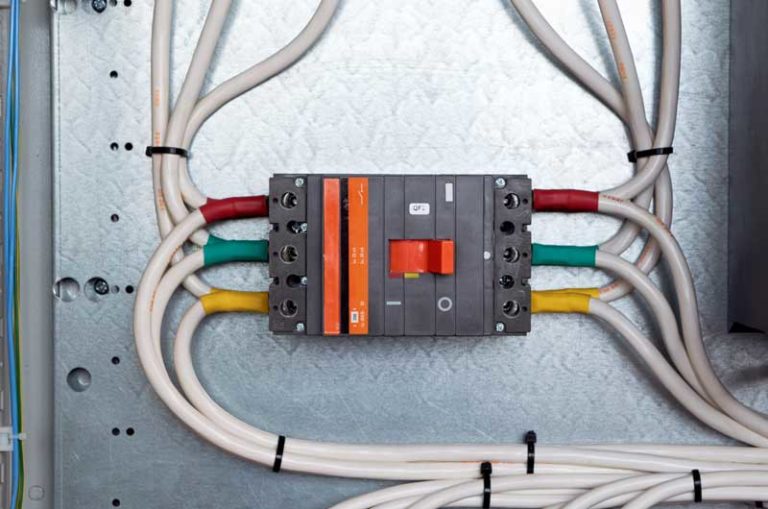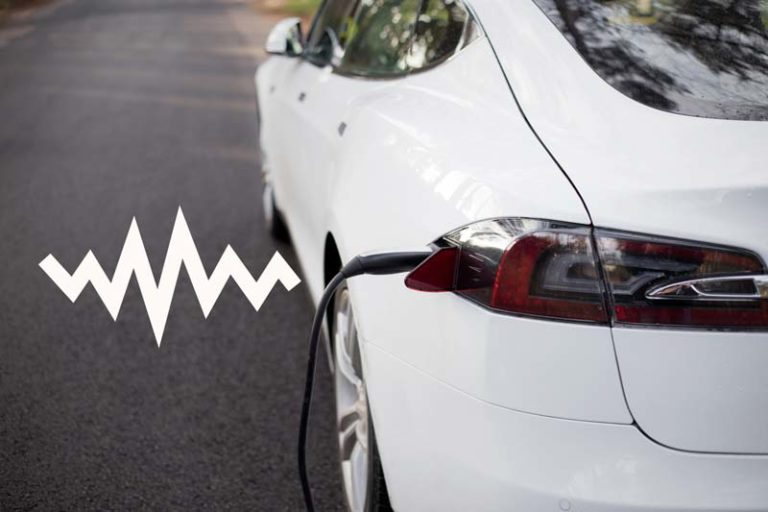One of the most important factors in owning an EV is charging speeds! It is one of the hardest problems to solve for Tesla and EV manufacturers and the ultimate hurdle to convincing millions of people to convert to EVs. So, what are the possible reasons that your Tesla is charging at a slower rate than usual?
I’ve compiled a list of the 4 most obvious and probable reasons your Tesla might juice up at a pace that is not satisfactory. Some are technical and some are easy to understand. I’ve also provided fixes, so check it out!
- 1. Low Temperatures
- 2. Tesla Batteries’ State of Charge (SOC)
- 3. Slow Charging Speeds at Charging Stations
- 4. Tesla Is Limiting Supercharging on Frequent Users
- Tesla Model by Battery and Supercharger Type
- Why Is My Tesla Charging So Slowly at Home?
- Is It Normal for My Tesla to Charge Slowly at Home?
- Why Is My Tesla Taking So Long to Charge, Even with a Home Charger?
- What Can I Do If My Tesla Is Charging Slower Than Expected at Home?
- Why Did My Tesla Start Charging Slower After a Software Update?
- Is It Safe to Charge My Tesla in Cold Weather?
- How Can I Find the Nearest Fast-Charging Station for My Tesla?
- Can Frequent Supercharging Affect My Tesla's Battery Life?
- What Is the Ideal State of Charge for My Tesla's Battery to Maximize Its Longevity?
- Can I Charge My Tesla in the Rain Without Any Issues?
- Frequently Asked Questions
1. Low Temperatures
Low temperature is one reason your Tesla is charging slowly.
Before Tesla came into the limelight, lead-acid batteries were commonplace in electric vehicle electricity storage. It was after Tesla that the automotive industry began to use lithium-ion batteries.
Lithium-ion batteries have several benefits, including:
- The high charge holding capacity
- Longer lifespan than lead-acid batteries
- Maintain efficiency for longer
However, lead-acid units have a higher charging tolerance than lithium-ion batteries. This property allows for charging at sub-freezing temperatures, although at a slow speed.
I wrote a related article called: “What is the Ideal Tesla battery temperature range?” I also explained all the effects that temperature has on a Tesla battery Check it out!

Low-Temperature Effects on Li-Ion Battery Charging Rates
Lithium-ion batteries work efficiently between 20 °C and 25 °C (68 °F and 77 °F). Low temperatures will increase their internal resistance, reducing their efficiency.
Attempting to charge them below 0 °C (32 °F) causes a chemical reaction called lithium plating. The charging current causes lithium ions to react faster than expected and accumulate on the anode.
Below freezing temperature, lithium ions in the battery don’t intercalate into the anode. Instead, they collect metallic lithium on the graphite anode.
Therefore, charging at sub-freezing temperatures will electroplate the anode instead of charging it. Although some lithium atoms will intercalate if the battery is allowed to rest, most will not.

How To Fix It
Preheating your car for 30 minutes to 1 hour before charging can significantly improve your charging speed.
Here’s how you preheat your car
- Open your Tesla App.
- Navigate to ‘Climate.’
- Toggle to turn on.
- You can turn ‘Smart Preconditioning’ on as well.
Preheating will warm up the battery to a safe working temperature. However, it consumes a lot of energy, so you’d want more than a 10% battery charge before preheating your car.
This YouTube video explains how to improve your Tesla’s charging speed in winter:
2. Tesla Batteries’ State of Charge (SOC)
A battery’s state of charge is its charge level relative to its capacity. During a charging cycle, it can only attain the maximum charging speed for a specific period because of its state of charge.
A battery heats up during a charging process and begins to take in less charge as it becomes fuller to avoid overheating. The charging speed usually drops after the battery is 80 to 90% complete, in a process called a ‘charging curve.’
A study from the Technical University of Munich recommends checking your battery’s state of charge. That is because charging practices like draining your car’s battery to zero or charging it to 100% speed up its capacity loss or damage it permanently.
Lithium-ion battery chemistry research implicates a high state of charge to battery degradation and shortening Li-ion batteries’ lifetime.
Therefore, Tesla recommends maintaining your battery’s charge level between 20% and 90%.
How To Fix It
Limit your battery’s high and low states of charge to between 30-70% to maximize the battery’s lifespan.
Maintain your Tesla battery at a 90% state of charge and sparingly charge it to 100%. This way, you’ll likely experience about 5% capacity loss after about 50,000 miles (80467 km).
Did you know?
The Tesla Model S replenishes about 95 miles (153 km) or 30kWh for each supercharging cycle.
3. Slow Charging Speeds at Charging Stations
This doesn’t directly speak to the topic at hand, but insufficient power due to grid limitation or multiple chargers sharing power at a single location may be why your Tesla is charging slowly.
Two stalls share their capacity at a Tesla charging station. If one of the cars is charging at full power, the other one only accesses limited power and will experience slow charging.
You could even experience slower charging if you compound this with grid limitation.
How To Fix It
Try to find an unoccupied Tesla charging station if you want the fastest charging speeds. If that’s not an option, you may have to wait your turn or just take what you can get with the knowledge that your Tesla will charge a bit slower than usual.
Random Stat:
According to the US Department of Energy, there are about 136,400 gas stations and roughly 43,800 electric vehicle charging points in the US.
4. Tesla Is Limiting Supercharging on Frequent Users
Tesla caused an uproar among Tesla owners with its decision to restrict supercharging rates for cars that have clocked several fast-charging events.
Supercharging Tesla batteries stresses them, and doing it frequently and at higher rates can shorten their useful life. So you’d expect an older vehicle or battery to charge slightly slower than a new one.
Tesla says that peak charging rates decline slightly after several high-rate charging cycles. So, that’s why they introduced their fast-charge control technology.
In an explanation to quell the concerns of its vocal owners, Tesla says supercharging time may increase by 5 minutes due to age and usage. Although less than 1% of Tesla owners experience this, it’s prudent to restrict supercharging rates to preserve the battery’s lifespan.
How To Fix It
To keep your battery in prime condition, avoid supercharging your vehicle frequently. It may take more time to fill your battery every time you stop, but it will increase the battery’s longevity in the long run.
In addition, if you use them sparingly, you can save your supercharges for when you need them.
Random Fun Fact:
More than 200 Tesla supercharger pit stops happen every day.
Tesla Model by Battery and Supercharger Type
We can compare the batteries and types of Superchargers using the following table:
| Tesla Model | Battery Type | Supercharge Type |
| Model S | 18650 battery | Type 2 |
| Model 3 | 2170 cells | CCS charging standard |
| Model X | 2170 cells | Type 2 |
| Model Y | 2170 cells | Type 2 |
| Model Y crossovers | 4680 battery | V3 Supercharger |
Why Is My Tesla Charging So Slowly at Home?
Slow charging at home can result from factors such as the power source, charging equipment, and your Tesla’s battery state. Ensure your home charger is compatible and well-maintained, and consider checking your battery’s state of charge.
Is It Normal for My Tesla to Charge Slowly at Home?
Charging speeds at home are typically slower than at Supercharger stations. Slower charging using a standard household outlet compared to a high-power wall charger is normal.
Why Is My Tesla Taking So Long to Charge, Even with a Home Charger?
Various factors can cause slow charging at home, including the charging capacity of your home charger, the power outlet’s capacity, or your car’s battery condition and environmental factors. I recommend checking the cable you use to charger your electric car, as well as the charging outlet to see if you can spot any problems that may be responsible for the charging time.
What Can I Do If My Tesla Is Charging Slower Than Expected at Home?
Ensure your home charger is in good condition and properly connected. Check your battery’s state of charge and consider preheating your car before charging, especially in cold weather.
Why Did My Tesla Start Charging Slower After a Software Update?
Tesla may release software updates that affect charging speeds due to changes in battery management algorithms or optimizations.
Contact Tesla support if you notice a significant decrease in charging speed after an update.
Is It Safe to Charge My Tesla in Cold Weather?
Charging your Tesla in cold weather is safe, but charging speeds may be slower due to lower temperatures affecting battery performance. Preheating your car can improve charging efficiency.
How Can I Find the Nearest Fast-Charging Station for My Tesla?
Use the Tesla mobile app or the car’s touchscreen display to locate nearby Supercharger stations or other compatible fast-charging options.
Can Frequent Supercharging Affect My Tesla’s Battery Life?
Frequent supercharging, especially at high rates, can accelerate battery degradation over time. Because frequent fast charging will cause chemical and physical changes to the battery pack, it’s advisable to use superchargers sparingly to extend your battery’s lifespan. Although Tesla slow charging can be frustrating, it protects your battery in the long run.
What Is the Ideal State of Charge for My Tesla’s Battery to Maximize Its Longevity?
Tesla recommends keeping your battery’s state of charge between 20% and 90% for everyday use to prolong its life. Avoid frequently charging to 100% or letting it drain to very low levels.
Can I Charge My Tesla in the Rain Without Any Issues?
Tesla chargers are designed to be weather-resistant, and charging in the rain should not pose any safety concerns. Ensure your charging equipment and cables are in good condition to prevent issues. If you’re experiencing a Tesla slow charger during inclement weather, it’s more likely to be due to low temperatures than rain.
Frequently Asked Questions
How Does Tesla Choose Supercharger Locations?
Can I Charge a Tesla in the Rain?
Check out these 20 great gift ideas for yourself or a Tesla fanboy.
Contact Us if you have any questions or queries.