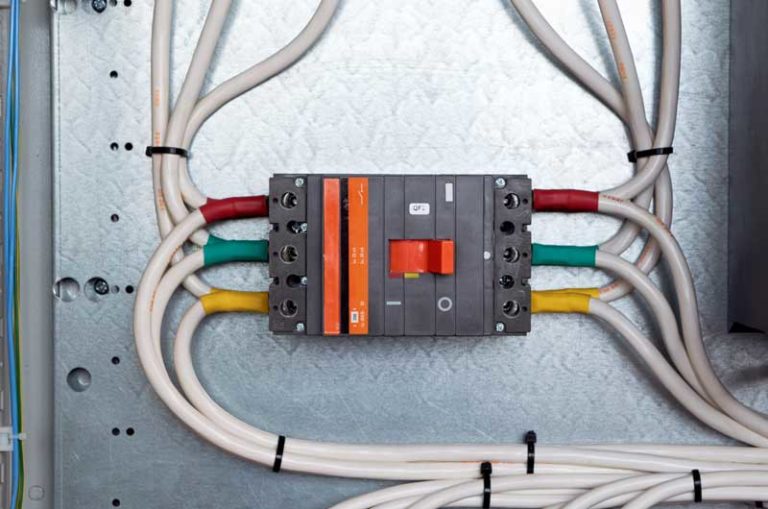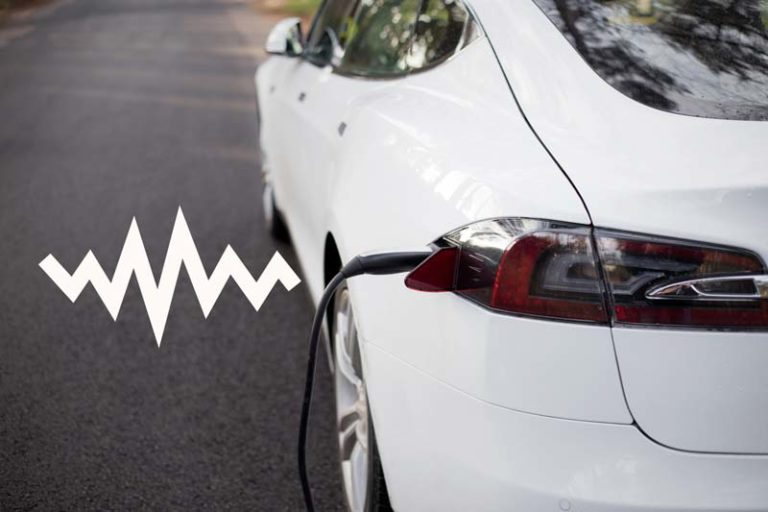If you’re about to go on a long road trip and want to get the max range out of your Tesla, you’d suddenly realize that you cannot get the full range that Tesla promised! Your charge percentage is capped at 90%. So, why does your Tesla not charge to 100?
Your Tesla is pre-set to only charge up to 90%. This will protect the longevity of your car and the long-term efficiency of your battery. It can be increased to 100% although it is not advised. The last few charge percentages will take an order of magnitude longer to charge. It’s not worth charging up to 100%.
So what are all the other possible reasons for this? Check out the rest of the article to find out. I also discuss the various Tesla charging speeds at different battery percentages.
Why It’s Difficult to Charge Your Tesla to 100%
One of the common questions among Tesla owners is why they cannot charge their cars to 100%. So If you are experiencing this issue, breathe; this is a common concern among many Tesla owners like yourself.
First of all, there is no need to panic. You may not be able to charge your Tesla to 100% because Teslas are pre-set to charge up to 90% as opposed to full battery capacity. The primary reason for these presets is to protect the battery and enhance its durability.

Therefore, the 3 main reasons why you should not charge your Tesla or may not be able to charge your Tesla to 100% can be summarized into three:
- Software related reasons (Charging presets)
- Battery related reasons
- Efficiency related factors
Let’s explore both of these aspects in detail below:
1. Software Reasons
As previously explained, the default setting for the maximum charge for your Tesla is 90%.
From a software perspective, your Tesla’s onboard computer also impacts your car’s optimal battery level because it adjusts the maximum charge limit based on your car’s range.
It does this by estimating your range based on your personal driving patterns and other variables such as cold weather and charging habits.
Thus, whether or not you can charge your battery to 90% or more will depend on your vehicle’s charge limit based on the type of battery installed and the charging default settings on your car’s onboard computer.
Due to these default settings, you will not be able to charge your car past the set defaults regardless of which charger you are using. Contrary to common belief, the reason your Tesla is not charging past the 90% is not due to the voltage of your charger or the charger you are using.
The type of charger only affects the speed at which you can charge your Tesla model, and does not in any way impact the preset charging limits.
As an added bonus to this article, I’ve created this easy-to-use charging calculator. Simply input your model, charging wattage, and charging percentage, and you will get the estimated time it will take to charge a Tesla in terms of hours. You can play around with numbers a bit just to see how charging time changes:
2. Battery Related Reasons
One of the main concerns when it comes to charging your Tesla past the recommended charge limit is the negative impact this has on the battery’s durability.
According to the experts at Electrek, charging your car only up to, and not exceeding the car’s charging limit can help optimize the battery’s durability.
What is the relationship between the charging limit and the battery’s durability?
Teslas use li-ion batteries, and therefore repeated charging can negatively impact the battery cells. To this end, you should only charge your Tesla to 100% only when you are embarking on long trips. Otherwise, it is advisable to limit your charging to only 80-90% on a daily basis.
Thus, these charging limits are essentially set in place to enhance your battery’s durability more than anything else. Interestingly, Tesla CEO Elon Musk recommends charging your Tesla to only 80% or lower on a daily basis.
This will prolong your car’s battery life, depending on the length of your daily commute.
3. Efficiency Related Factors
Tesla CEO Elon Musk explains that charging your Tesla to 100% negatively impacts the car’s regen braking system, which does not work efficiently when the vehicle is at full charge. This means that your car will become less energy efficient at a quicker rate.
The regen braking system also referred to as the regenerative braking system, is a type of technology that converts braking energy into electricity. Consequently, this system re-fills the batteries, extending your range during your communities.
This regenerative braking system is estimated to be capable of increasing your car’s range by up to 30%. Because of this system, charging your battery to 100% does little in terms of increasing your range as charging to say, 90%, which means that your car will be less energy efficient.
While factors such as temperature and mileage do affect when the regen braking system kicks in, this tends to start from around 84%- to 94% capacity.
I went into further detail and explained everything regarding Tesla Battery Temperature Range. Check it out when you’re done here!

How To Change the Defaults to 100%
You can change the charging limit for your car by adjusting the charge limit for your specific vehicle by navigating to the charging screen on your car’s touchscreen and then changing this limit to 100%.
You can also change this default charging limit to 100% via a mobile app, although changing this default setting is not advised due to its impact on the battery’s durability and energy efficiency, as discussed above.
As a general rule, you should not charge your Tesla to 100% unless you absolutely have to. If you need to go higher, you should raise the limit to up to 95%.
This short video shows how you can change the charging limits on your Tesla:
Charging From 90% to 100% vs. 20 to 90%
Your car’s make and model will influence how fast you can charge your vehicle. This is because different Tesla models have different onboard chargers and different battery sizes, which limit the output rate.
The speeds at which you can charge your Tesla will also depend on the type of charger you are using.
| Charger type | 120 kW supercharger | 100kW | 50kW | 22kW | 7kW | 3Kw |
| Charging Time | 20 mins | 30 mins | 60 mins | 330 mins | 510 mins | 1,200 mins |
| Charging % | 0-80% | 0-80% | 0.80% | 0-100%` | 0-100% | 0-100% |
Source: Zap Map: Tesla Model 3 Charging Guide
So how do these figures vary across the different car models, and is it faster to charge from 90 to 100% as compared to from 0 to 90%? In the table below, I will summarize the time it will take to charge different Tesla models across the various charge ranges.
For uniformity, I will base these figures on a 150 kW supercharger.
| Tesla Model | 20-90% |
| Model S (100 kWh) | 0.6 hrs |
| Model Y (75 kWh | 0.45 hrs |
| Model 3 Standard range (50 kWh | 0.3 hrs |
| Model 3 long-range (75 kWh) | 0.45 hrs |
| Model X (100 kWh) | 0.6 hrs |
On average, people in the US drive about 26 miles on a daily basis. Even when long road trips are factored in, most people will take a break before hitting the Tesla average 280-mile limit.
The speed of charging reduces when charging from 90% to 100%, as compared to charging from 0 to 90%. Using a 240V charger, it takes approximately 1 hour and 15 minutes to charge your Tesla from 90% to 100%.
As shown in the image from the link above, the amperage goes down when charging from 90% to 100% compared to from 0 to 90%.
This is reiterated by the experts at EV Charging, who explain that while it will take a shorter time (approximately an hour), to charge your Tesla from 20% to 80% as compared to 80% to 100% – an additional two hours because the car battery reacts differently to electrical charge depending on the charging level.
Therefore, the more the ions charged inside the battery, say from 20 to 80%, the harder the Tesla battery has to work to charge the remaining uncharged ions, which reduces the rate at which you can charge your battery.
This will occur regardless of what battery you are using, from superchargers, destination chargers, home chargers, and more. Therefore, even when using a supercharger, the charging rate will slow down as you move from the lower states of charge and as the battery fills up on the charge.
Frequently Asked Questions
Set Your Tesla to Charge Up to a Certain Percentage
Does it Get Harder Over Time to Charge Tesla’s Battery to 100%
Check out these 20 great gift ideas for yourself or a Tesla fanboy.
Contact Us if you have any questions or queries.