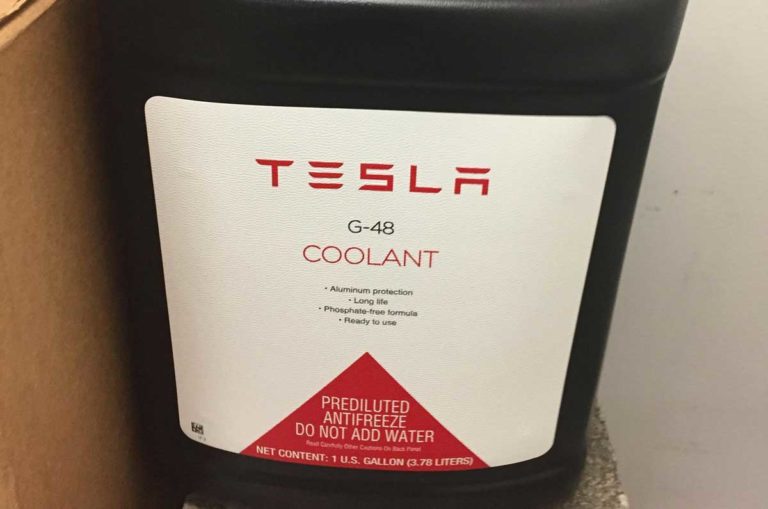Whether for safety, security, or entertainment, Teslas come with a lot of interesting features that can enhance your experience. For example, they have several different climate control features, each of which has its own purpose. One of these features is called overheat protection.
Tesla’s overheat protection is a climate control feature that protects the inside of the vehicle from extreme heat. It is designed to keep the cabin below 40°C (105°F).
In the rest of the article, I’ll explain in more detail what overheat protection is for, how it compares to other climate control features, and why you might need it. I’ll also explain how to enable the feature and go over what might be happening if it isn’t working.
- What Is Tesla Overheat Protection?
- How Do I Enable Tesla Overheat Protection?
- Can I Customize the Settings of Cabin Overheat Protection?
- Why Is Cabin Overheat Protection Necessary in Tesla Vehicles?
- How Can I Troubleshoot My Tesla’s Overheat Protection?
- How Much Battery Power Does Tesla Overheat Protection Use?
- What Happens if Tesla Cabins Overheat?
- Is Cabin Overheat Protection a Standard Feature in All Tesla Models?
- Tesla Cabin Overheat Protection vs. Traditional Car Ventilation
- Understanding the Effects of Temperature on Car Surfaces
- What is the Recommended Temperature for Cabin Overheat Protection?
- How to Turn Off the Passenger Vent in a Tesla
- FAQ
What Is Tesla Overheat Protection?
Tesla cabin overheat protection is a system designed to regulate and control the temperature inside a Tesla vehicle. By monitoring and adjusting the temperature, the system prevents the cabin from becoming too hot.
The overheat protection feature is useful for those who live in places that get very hot or who regularly park their car in areas with high sun exposure.
It works by keeping the interior temperature below a certain threshold, which can be set using the mobile app. With Tesla cabin overheat protection, you no longer have to worry about getting into an oven-like car after leaving it parked for hours under the sun.
While the feature maintains a more reasonable temperature inside of the cabin, it will not keep the car cool on the outside.
Here’s what to know about Tesla’s overheat protection feature:
- It can maintain temperatures of around 40°C (105°F)
- It uses the car’s battery power
- It operates for 12 hours or until the car’s battery dips below 20%
- You should not leave children or dogs in the car with overheat protection on

How Does Tesla Overheat Protection Work?
The feature continuously monitors the vehicle’s internal temperature and automatically activates the air conditioning system when needed to maintain a comfortable level. It does this by utilizing the car’s climate control system and battery power.
You can also choose to turn on this feature manually through your mobile app or by accessing it through your vehicle’s touchscreen display.
One of the best things about Tesla cabin overheat protection is that it doesn’t consume much energy. Since it only activates when necessary, it doesn’t drain your battery or affect its performance significantly.
Plus, you can customize its settings based on your preferences and driving habits, making it an ideal solution for those who live in areas with extreme temperatures.
Overheat Protection vs. Dog Mode
Overheat protection differs from something like dog mode, which is designed to keep the cabin at a much more comfortable temperature.
Dog mode allows you to actually set the temperature in the car, and it’s specifically meant for people who will be leaving their dog in the car for a short period of time.
Temperatures with overheat protection are still fairly high, so it’s ill-advised to leave a pet inside with only this feature enabled. If you want to leave your pet in your Tesla, please makes sure Dog Mode is on!
The table below compares the features of Climate Keep On, Camp Mode, Dog Mode and Overheat Protection.
| Feature | Manual Temperature Set | Heat/Cool | Battery Percentage required | Mobile app monitoring | Time Length | Electronic Charging |
| Climate Keep On | Yes | Heat and cool | At Least 20% | Yes | Until low Battery | No |
| Camp Mode | Yes | Heat and cool | At Least 20% | Yes | Until Low Battery | Yes |
| Dog Mode | Yes | Heat and Cool | At Least 20% | Yes | Intended for short periods of time | No |
| Overheat Protection | No | Cool only | At Least 20% | Yes | 12 hours | No |
How Do I Enable Tesla Overheat Protection?
You can enable Tesla’s overheat protection by navigating to Touch Controls > Safety > Cabin Overheat Protection. From there, you can toggle the feature on or off.
The overheat protection feature has three different settings.
When it’s set to “off,” neither the fan nor the A/C will run while you are away.
When it’s set to “on,” both the fan and the A/C will be running. The air conditioning starts to work when the cabin temperature exceeds 40° C. You can also customize this set temperature using the mobile app. Note that you may require the most recent version of the mobile app to do this.
However, if necessary, you can select a “fan-only” mode that will disable the A/C to save on battery.
On a similar note, I also wrote a related article about Tesla Air Conditioning Not Working: Troubleshooting Guide. Go check it out!|
Can I Turn Off Cabin Overheat Protection If I Don’t Need It?
If you find this feature unnecessary or prefer to manually control your car’s climate settings, you can easily turn it off.
To disable the cabin overheat protection in your Tesla, start by opening the Tesla app on your smartphone. Once you’re in the app, tap on ‘Controls’ at the bottom of the screen and select ‘Climate.’ From there, simply toggle off ‘Cabin Overheat Protection,’ and you’re all set!
It’s important to note that while turning off this feature might save you some battery life, it could also result in higher interior temperatures during hot days.
Can I Customize the Settings of Cabin Overheat Protection?
You can customize the settings of cabin overheat protection on your Tesla. This means that you have control over how hot or cold you want the interior to be while parked.
To access these settings, simply go to your car’s touchscreen menu and select ‘Climate’. From there, you will see an option for ‘Cabin Overheat Protection’, where you can adjust the desired temperature range.
Why Is Cabin Overheat Protection Necessary in Tesla Vehicles?
Having a feature that prevents the interior of your car from becoming too hot while parked is critical for maintaining comfort. This is why Tesla cabins come with overheat protection technology.
With this feature, Tesla owners can leave their cars parked for extended periods without worrying about excessive heat buildup in the cabin.
You’ll be able to get into your Tesla without burning your behind on hot seats or scorching your hands on a hot steering wheel.
During hot weather conditions, temperatures inside a parked car can rise quickly, even to dangerous levels. This can lead to discomfort and potential health risks for passengers or pets left inside the vehicle (something that is not recommended!).
I’m going to repeat this: you should never leave your child in a vehicle unattended.
While the intention of Tesla’s overheat protection isn’t to leave children or animals in the car, it can be a necessary safety net. After all, accidents happen even when you think you’re being careful.
If you accidentally leave something precious in the car, overheat protection should prevent the temperature from reaching levels that are too dangerous. It’s important to note that temperatures will often be higher if the A/C is deactivated.
It can also help keep any groceries in the car fresh if you need to make numerous stops on your grocery run.
Additionally, heat can cause damage to electronic components such as screens and batteries, reducing their lifespan or rendering them unusable altogether. However, note that Tesla states that Cabin Overheat Protection is “intended for passenger comfort and has no impact on the reliability of your vehicle’s components.”
It’s also recommended to park in shaded areas or use sunshades to further protect against heat build-up.
Reasons To Use Overheat Protection
Here are some reasons to enable overheat protection:
- Potentially protects your Tesla’s MCU (Media Control Unit) from getting too hot.
- Helps your car get back to a comfortable temperature faster when you return.
- Protects personal items, such as electronics, from getting too hot.
- Makes the car more comfortable to sit in when you get back.
Other people may have more specific reasons for keeping their overheat protection on, but the general idea is to protect anything that might be damaged due to excessive heat.
Elon Musk tweeted this about the feature in 2022:
Tesla’s automatic cabin overheat protection should make a real difference with record heatwaves.
— Elon Musk (@elonmusk) July 12, 2022
Ability to adjust activation temperature coming with next software release.
We’ve all been waiting for this feature upgrade! Check if your latest update includes this feature! It remains to be seen if you can trigger the automatic overheat protection from the app as well. If not it will eventually come. Fingers crossed!
A nice additional feature would be to have the ability to activate Dog Mode and Sentry Mode at the same time!
Pro Tip: Can you still use Tesla air vents if no passenger is detected?
Tesla automatically disables the passenger-side air vents if no passenger is detected. Which could mean that your pet may not get the needed AC cooling if sitting on the front passenger side. So, if you want your dog to stay comfortable be sure to bring up the HVAC menu and select the vent on the passenger side. You will see (and feel) the air start to flow in the on-screen animation.
How Can I Troubleshoot My Tesla’s Overheat Protection?
If your Tesla’s Overheat Protection feature isn’t working, there are several things you can do.
You can troubleshoot your Tesla’s overheat protection by checking if the overheat button is grayed out or if the app shows a high cabin temperature. Make sure of the following:
- Your car’s battery is above 20%
- It hasn’t been more than 12 hours since overheat protection was activated
- Your car is in park
Overheat Protection Button Is Grayed Out
When the overheat protection button is grayed out, there is usually some condition not being met, or there is another feature running that disables it.
Regardless, unless there is a genuine software issue or glitch, there is typically a reason.
For example, if your car is below 20% battery or not in Park, this may gray out the overheat protection button.
A common issue involves trying to run sentry mode and overheat protection at the same time.
Sentry mode enables the tilt/intrusion detection, which might disable overheat protection. Since these security features detect certain sounds and movements, it’s possible that having the fan and compressor running could inadvertently sound the alarm.
Another common cause is transport mode. If your Tesla was recently delivered, the car may still be in transport mode, which would disable many battery-draining features.
Tesla App Shows High Cabin Temperature
If overheat protection is on but your Tesla app displays a high cabin temperature, that doesn’t always mean the feature isn’t working. The temperature on the app could be a little off if the fan isn’t running currently .
Additionally, temperatures will be higher if the A/C is disabled. Without the A/C, the overheat protection feature only uses the fan, which won’t be able to cool the cabin as efficiently.

How Much Battery Power Does Tesla Overheat Protection Use?
Overheat protection is a battery-draining feature. If you have it enabled, you can expect your battery percentage to drop while you are away. Having the A/C on will drain more of the battery than the fan-only mode.
You may be worried about your battery draining, but don’t fret – the Tesla cabin overheat protection won’t drain it excessively.
Tesla’s overheat protection uses a small amount of battery power, but you could lose as much as 4-5 miles per hour in extreme heat. The fan-only mode will drain less battery than the A/C mode.
In terms of battery drainage, results can vary dramatically.
For example, a Tesla parked in higher temperatures or direct sunlight will be more difficult to cool down and will likely drain more battery. Other times, a Tesla may only lose 12-15 miles (19-24 km) over an 8-hour period.
In this YouTube video, Alex Venz tests out the rate of battery drainage in his own vehicle.
What Happens if Tesla Cabins Overheat?
If a Tesla overheats, it may reduce power. Teslas maintain healthy temperatures for their batteries even when the car is off, but overheat protection can further protect electronics from high heat.
If you live in an area where temperatures frequently get uncomfortably hot, Tesla’s overheat protection is a potentially great safety feature. You can protect your electronics or anything else that might be damaged due to extreme heat. It would also prevent you from getting blasted with heat when you return to your car after several hours.
I also wrote an article that goes more in-depth about Tesla Batteries overheating and the possible causes. Eliminate the risks (the small ones that are there) and inform yourself. Rather be safe than sorry.
Is Cabin Overheat Protection a Standard Feature in All Tesla Models?
Does every single Tesla vehicle come equipped with a feature that keeps the inside cool and comfortable, even when parked under the blazing sun? The answer is yes! All Tesla models have cabin overheat protection as a standard feature.
This means that whether you’re driving a Model S, Model 3, Model X or Model Y, you can enjoy a cool and comfortable interior no matter how hot it gets outside.
Tesla Cabin Overheat Protection vs. Traditional Car Ventilation
You may not have realized it, but the automatic cooling feature in your Tesla is actually quite different from traditional car ventilation systems.
The Tesla Cabin Overheat Protection uses sensors to detect the temperature inside the car and automatically turns on the air conditioning system to maintain a comfortable temperature. In a traditional car, there are no sensors – the AC just blasts if you turn it on!
Furthermore, the Tesla overheat protection feature reduces energy consumption by using sensors to turn on and off as needed instead of running continuously like traditional car ventilation systems.
Understanding the Effects of Temperature on Car Surfaces
Remember, Overheat Protection does not protect the exterior of your car. The heat from the sun can cause severe damage to car surfaces like paint, leather seats, and plastic parts. In extreme cases, it could even lead to warping or cracking of these surfaces.
Of course, Tesla uses high quality paint to keep sun damage to a minimum. However, if parking in the shade is an option, you might want to consider it. Even if your interior can be kept nice and cool, the exterior of your car will benefit from parking in the shade.
What is the Recommended Temperature for Cabin Overheat Protection?
It’s important to note that the recommended temperature limit for Tesla’s cabin overheat protection feature varies depending on your vehicle and climate. The general guideline is to keep the interior temperature below 105°F (40°C) to prevent damage to interior surfaces.
However, this may not be suitable for all climates, so it’s best to check your owner’s manual or consult with a professional.
How to Turn Off the Passenger Vent in a Tesla
The passenger vent is an essential part of the car’s cabin overheat protection system, which helps regulate temperature inside the vehicle. However, there may be times when you want to turn off the passenger vent for personal preference.
To turn off the passenger vent in your Tesla, first locate and tap on the ‘Controls’ icon on your car’s touchscreen display. Next, select the ‘Climate’ option from the menu, followed by ‘Passenger Vent.’ Finally, toggle off the switch next to ‘Passenger Vent’ to deactivate it.
It’s important to note that turning off the passenger vent will not disable your Tesla’s cabin overheat protection system entirely. Instead, other cooling methods like air conditioning will continue to function normally. This means your vehicle will still be protected against overheating and excessive heat buildup even without using the passenger vent.
FAQ
Will Overheat Protection Drain My Battery?
Since overheat protection turns off at 20% battery, battery drainage doesn’t seem to be much of a concern, especially if you have full power. However, if your car doesn’t get very hot or you typically park in the shade, activating overheat protection might not be necessary.
Check out these 20 great gift ideas for yourself or a Tesla fanboy.
Contact Us if you have any questions or queries.